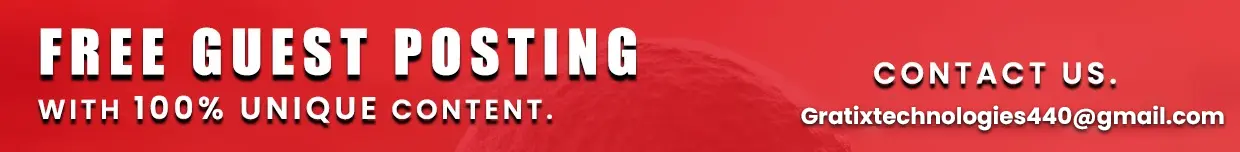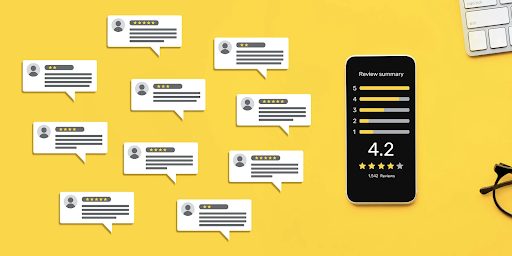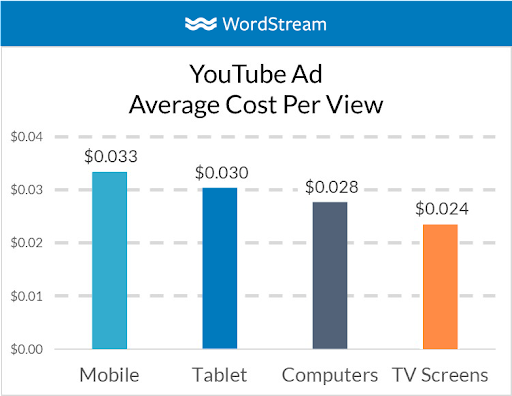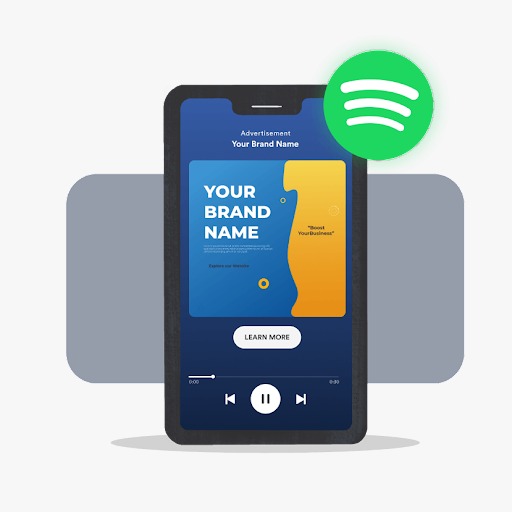
If you use Spotify, you must be familiar with the advertisements that pop up between listening to your music. Have you ever thought about how these ads are created or how YOU, as an advertiser, could benefit from the market accessibility that the Spotify platform provides?
Between songs, podcasts, and playlists on Spotify’s free version, Spotify advertising is mostly in audio and video formats. Additionally, Spotify provides “Custom Experiences” coordinated with the other ad forms for a visual and audio experience, which may include Home Page Takeovers.
How Does Spotify Advertising Work?
You can design a variety of advertising for Spotify, and not all of them need to be audio. This implies that if you believe Spotify to be where your target audience spends their time, you can easily build an entire advertising strategy around it. You can take help from https://www.spotifyfame.com/ for run spotify ads.
Before we go into how to set up and run your advertisements, here are some extra specifics so you can fully understand all the minor details about advertising.
Cost of Spotify Ads
Spotify used to work with established companies with only large brands and big companies earlier. Previously, a campaign would have cost $25,000 to run. But that’s no longer the case.
By establishing a self-service Spotify Ads Studio where you can set your budget at $250 and start advertising, Spotify has opened the doors to smaller businesses and brands.
Types of Ads that you can run
Once you’ve decided that Spotify advertising is within your budget, you should think about the ad format that will be most effective for your company. There are many different approaches and target people to choose from when advertising on a music and podcast streaming platform.
Different ad settings which you can use are as follows-
- Audios: Regardless of your device, Spotify plays audio ads on all app versions. You may produce audio advertisements that are 15 to 30 seconds long. Technically speaking, a Spotify audio ad is superior to a radio ad. You can also make a picture that users can click to do an action, such as going to a certain landing page.
You can choose the musical genres that your advertisements will play. Make sure to concentrate on the types of music your target audience likes. It might be a good idea to refer to a certain geographic area in your ads since you can target people in that area.
- Videos: When incorporating video in your advertisements, Spotify offers you two options.
You may first create a Takeover video. Similar to audio commercials, you purchase a commercial spot between songs, but instead of playing a still image, you play a full-screen video. However, this is only useful for users of the program. It’s unlikely that users who use the app to listen to music will open it to view videos. Additionally, Spotify has collaborated with a few companies to fund a musical performance.
- Sponsored sessions: Only mobile and tablet devices can see this advertising. Sponsored sessions let users listen to music or podcasts for 30 minutes without interruption in exchange for watching a full-length commercial.
An opportunity to view a preview of the video is presented to the user at the beginning of a mobile session. They can then watch it all through in exchange for 30 uninterrupted minutes of music. They can accept or reject the offer and continue their session with standard platform ads.
If you have a known-to-convert advertisement, this will work great. You can play the entire thing right at the beginning and possibly persuade someone to decide before they start listening to something and won’t want to click away, as opposed to playing a brief excerpt and trying to convert individuals between their sessions.
- Display Ads: Display advertisements from Spotify appear for 30 seconds, typically at the top of the Spotify browser. Additionally, Spotify is sharp enough to avoid superimposing your display ads over others. Users who click on a display ad will be directed to the destination you specify, such as a landing page with a specific audience in mind.
There are three types of Display ads:
- Homepage takeover- It is a clickable advertisement. For some time, the user’s home page alters to represent the promoted brand.
- Megabanner- It resembles the standard banner advertisements. It is shown at the bottom of a user’s screen.
- Overlay- These start as full-screen advertisements, but the user can close them by clicking the X. They occupy the bottom portion of the user’s screen. After 30 seconds, the user closes the browser if they haven’t clicked on an Overlay advertisement.
- Sponsored Playlists: As a Spotify sponsor, the sponsored playlist lets you reach the greatest number of listeners across all platforms. When you select this kind of ad placement, your advertisement appears on Spotify’s sponsored playlists, making you the true owner of the space. Only your advertising will appear when someone streams the playlist and listens to it.
Creating a Spotify Ad
You can upload your ad directly to Spotify’s ad studio and set your budget and other factors. Even recording your advertising is optional. You may choose the right background music and upload a script. The technology behind Spotify can capture the script and put everything together for you.
Modern radios like Spotify and other music streaming services provide a little more diversity and balance for the listener. Along with numerous tools and advice for creating Spotify ads, it gives advertisers a wide range of options to customize ad campaigns and maximize their budget.
It’s worthwhile to consider Spotify as a new method of expanding brand awareness and reach if you have the funds and resources to start marketing your good or service.