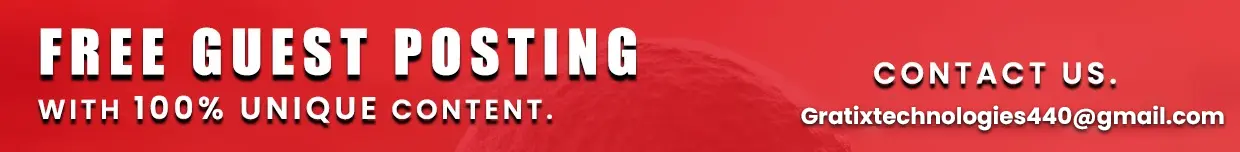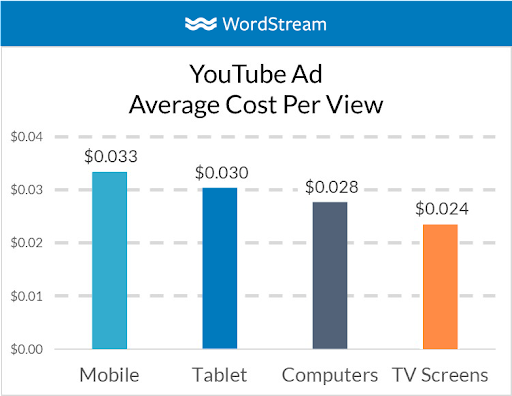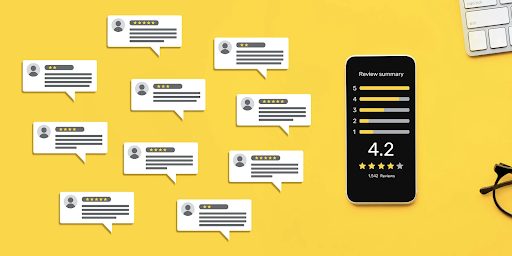Introduction
You put much effort into your YouTube videos. You come up with fantastic video concept ideas. You spend the necessary time recording, editing, and optimizing each one. You do your homework, do end screens, and provide thoughtful video descriptions along with tags. You engage with your audience by responding to comments.
Every single video may need hours of this work, and it’s simple to overlook the description of your YouTube channel.
Your YouTube channel description, if written effectively, will benefit you for many months. However, there’s a potential that you built it when you were just starting out and never went back to update it. It’s also possible that you attempted to alter it but thought that nothing was enough.
If that describes you, then you’ve come to the right place. In this article, we’ll go over all the steps you can take to create a channel description that will draw in your target audience.
What exactly is a Channel Description?
A quick summary of the kind of material you produce on your Channel is provided in your channel description, sometimes referred to as your “YouTube About Page.” Both the YouTube search results and your channel page display it. It’s a part that can be seen on any YouTube channel’s About page.
We’ve outlined the ideal structure for a YouTube channel description below. Managers of your Channel may access the information below by clicking “Channel Customization” in the Customization section of your Channel.
- Description
Let viewers know about your channel. In addition to other locations, it will show up at the forefront of the About section and in the search results. One thousand characters are allotted for each YouTube description. Don’t forget to schedule uploads. This lets viewers know when you’ll release your next video.
- Specific details
Data on the target market and the company are used in this section. The channel email may be found in the “Contact details” section under “Channel Customization.” The “Channel customisation” section under “Settings,” Channel, and” Nation of residence” allows you to choose the channel country.
- Channel URL
The Channel’s standard web address, which also includes a unique channel ID.
- Links
You may point readers here to the page’s website and social media profiles. This is a terrific way to expand your audience and promote your work outside of YouTube.
The Best YouTube Channel Descriptions: Some Advice
Before learning how to write descriptions for YouTube that are both interesting and SEO-friendly, bear in mind that they should be at least 250 characters long. Additionally, the most crucial parts of your channel description are the first 100 to 150 characters.
Why? because YouTube only displays a clip of your Channel in search results that is between 100 and 150 characters long. This is your chance to shine and persuade visitors to watch your most recent videos of adorable kittens.
Here are some suggestions for your YouTube channel description.
- Keyword evaluation
The easiest way to define your Channel is with one word; try it. Often referred to as the “principal keyword” or “seed keyword,” this will become your main keyword. Is this a list of Marketing Tips and Tricks or a list of cute cat videos (no, we’re not cat people)? Focus on a certain specialty. More specificity is preferable.
To determine the level of competition and keyword difficulty, enter your main keyword into VidIQ. For the demands of our SEO and user acquisition clients, we at yellowHEAD also employ other keyword tools, such as agency growth kits.
For examining keyword relevance and trends, certain tools might be helpful. Google Keyword Planner, SEMrush, and Ahrefs are the best tools.
Google Trends is a free tool that may be quite helpful in the research process. It provides insights by search phrase, particular keyword at a given time, customizable time range, competition, and, most importantly, by search type (which includes YouTube Search).
- Google’s SEO trends for YouTube
High search volume and low competition are characteristics of the most effective keywords. The Channel could not appear on the search results page, however, if the market is very competitive and it is new.
Rather than experimenting with various keywords, attempt synonyms and other variants until you discover a term that:
- Exactly fits the Channel.
- Has little criticism.
- Create five other keywords in addition to the primary one. Your secondary keywords will be there. The Channel’s specialty is further defined by them, which is an extension of the primary keyword. The Channel will get higher keyword rankings on YouTube thanks to them, which is the best part.
This procedure must be completed in its entirety if you want to see benefits down the road. As a side note, this procedure is carried out for every single video as well.
- Make keywords the focal point
Use your brand keyword—the business name—in the first 100 to 150 characters once you’ve identified the “golden keywords” to go with them. It should be formatted as follows: Brand keyword plus secondary keywords plus the primary keyword.
- Use Synonyms and Related Terms Throughout
Use the primary keyword no more than two or three times in the remaining portions of the description. More than that might be considered keyword stuffing and result in a warning. The remainder of the description should then be sprinkled with those supplementary keywords. The likelihood of ranking for extra search phrases improves with the use of secondary keywords.
As a helpful hint, including the primary and secondary keywords as hashtags at the conclusion of the description, after the CTA (only use five to avoid looking spammy).
- Let viewers know what to anticipate
Inform your audience of the potential benefits of watching your Channel. Will they pick up any new knowledge? Watch some amusing cat videos to brighten their day. Obtain the most recent performance marketing news. Include the frequency of new video releases as well. Daily? Weekly? Monthly?
- Provide Value
In descriptions, there should always be a clear value proposition. Justification for channel subscription What advantages does your video provide them? Try to provide a straightforward response to at least one of these queries. Never forget to write with the reader in mind. What will make them happy? How will they react to it? Create carefully to connect to external sources when you make citations.
- Add CTAs.
Utilize the viewer’s attention now that you’ve got it! CTAs (Call To Action) should be included to the channel description as well as the video. The finest calls to action are crystal clear and urgent and make it evident how the viewer will get anything from them. Push viewers to subscribe, like, comment, and read more. A few are “Subscribe for more” and “Subscribe today.” Calls to action may boost views, engagement, subscriptions, and any other actions you want your audience to do when executed correctly. If CTA doesn’t work for you then you should contact here for boosting subscribers and views.
Additional instances of CTAS for YouTube: Subscribe now to get weekly videos of adorable kittens to brighten your week or to receive more daily how-to videos.
- Renew the channel tags
Another method of describing a channel’s content on YouTube is using channel tags. Include all important keywords, such as the primary one, the brand’s name, any secondary keywords, and any other terms. The most crucial keywords should be included at the very beginning, separated by a comma, without worrying about search traffic.
Checklist for YouTube Channel Descriptions
The sample YouTube channel description shown below has worked well for many different companies.
- About: Describe the focus of the Channel. Use the primary keyword, brand, and secondary keyword inside the first 150 characters.
- How can viewing your videos and subscribing to your Channel assist the viewer? What are they likely to witness? How often will there be fresh content?
- Timestamps: Include timestamps with descriptions that match the video sections.
- Use keywords throughout the whole description.
- List any social media pages and other links you wish people to visit under “Social Media & Websites.”
- Remember to use the primary keyword: Use the primary keyword one last time at the conclusion of the description.
- CTA: Don’t forget the call to action.
Use pertinent hashtags throughout the post!